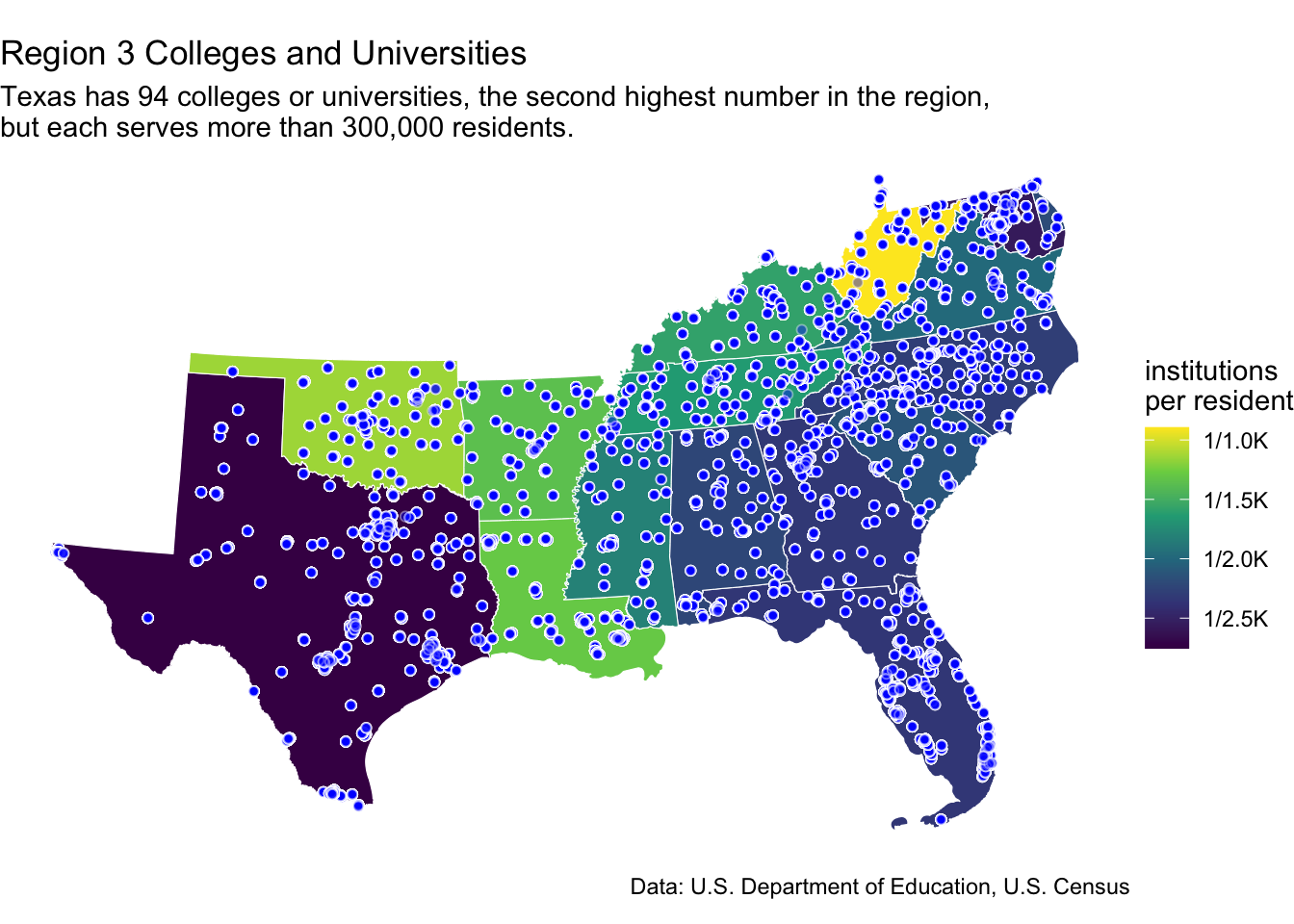Rows: 56
Columns: 16
$ REGION <chr> "3", "3", "2", "2", "3", "1", "4", "1", "3", "1", "1", "3", "…
$ DIVISION <chr> "5", "5", "3", "4", "5", "1", "8", "1", "5", "1", "1", "5", "…
$ STATEFP <chr> "54", "12", "17", "27", "24", "44", "16", "33", "37", "50", "…
$ STATENS <chr> "01779805", "00294478", "01779784", "00662849", "01714934", "…
$ GEOID <chr> "54", "12", "17", "27", "24", "44", "16", "33", "37", "50", "…
$ GEOIDFQ <chr> "0400000US54", "0400000US12", "0400000US17", "0400000US27", "…
$ STUSPS <chr> "WV", "FL", "IL", "MN", "MD", "RI", "ID", "NH", "NC", "VT", "…
$ NAME <chr> "West Virginia", "Florida", "Illinois", "Minnesota", "Marylan…
$ LSAD <chr> "00", "00", "00", "00", "00", "00", "00", "00", "00", "00", "…
$ MTFCC <chr> "G4000", "G4000", "G4000", "G4000", "G4000", "G4000", "G4000"…
$ FUNCSTAT <chr> "A", "A", "A", "A", "A", "A", "A", "A", "A", "A", "A", "A", "…
$ ALAND <dbl> 62266513826, 138965379385, 143778206717, 206244791203, 251512…
$ AWATER <dbl> 488918898, 45968913048, 6216848695, 18937236061, 6979843236, …
$ INTPTLAT <chr> "+38.6472854", "+28.3989775", "+40.1028754", "+46.3159573", "…
$ INTPTLON <chr> "-080.6183274", "-082.5143005", "-089.1526108", "-094.1996043…
$ geometry <MULTIPOLYGON [°]> MULTIPOLYGON (((-77.75438 3..., MULTIPOLYGON (((…